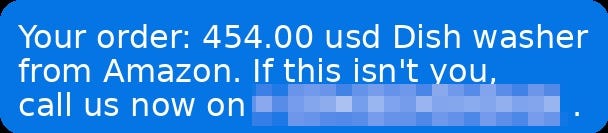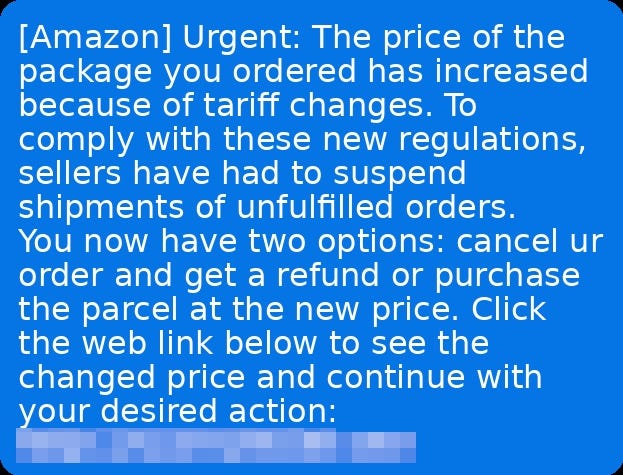Here are the Prime Day SCAMS You Need To Know About!
Prime Day scams are getting so good, even Amazon is warning you about them this year. Here's how to shop smart and stay safe!
We’re just a few hours away from the biggest summer spending spree of the year. Amazon Prime Day 2025 starts July 8th, and while you're busy filling your cart with goodies you may or may not actually need, scammers are busy filling their virtual carts with your credit card info.
The stats on Prime Day scams will leave you slack-jawed: Data from NordVPN’s cybersecurity team shows that cybercriminals have already created more than 120,000 fake Amazon websites in the hopes of tricking shoppers. They do what they can to get a malicious link in front of you and pray that you’ll click it. That’s all it takes.
Scammers built over 90,000 of those sites specifically to farm your login and credit card details, and another 21,000 aim to infect your device with malware. The approximately 11,000 remaining sites are outright phony Amazon clones selling counterfeit goods.
These statistics surge before major Amazon sales. Earlier this year, Amazon’s spring sale led to an insane 8,325% increase in scam sites compared to the prior week. Put simply: The bad guys are working overtime. Good thing, then, that so are we.
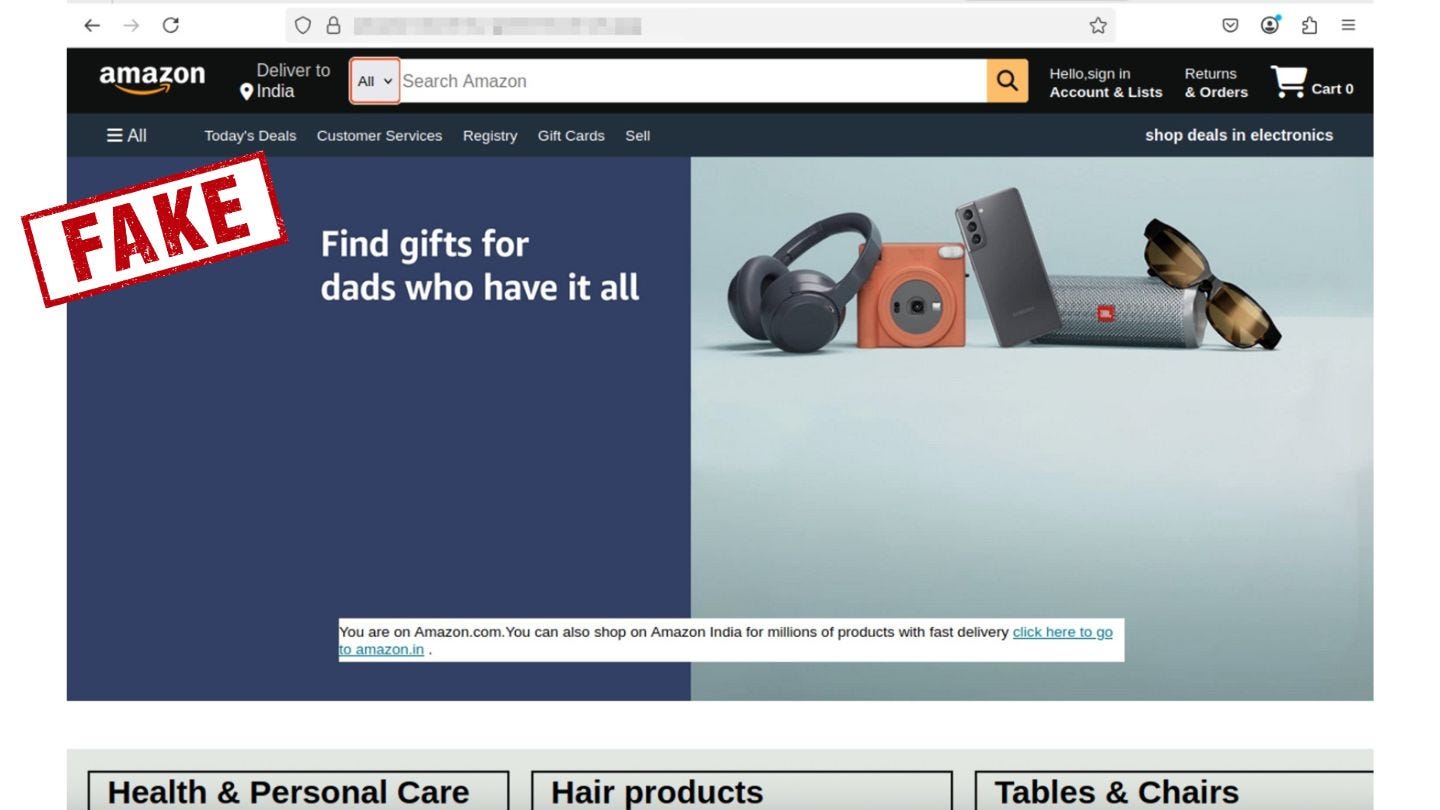
Why These Scams Are So Darn Effective
I’ve been covering tech for a long time, and I’ve seen these scams become increasingly sophisticated with each passing year. We’re not talking about the classic “Nigerian prince” emails in your spam folder anymore. The crooks have leveled up, and there are key reasons why their methods work:
Email is Old-School: It used to be easy to avoid scams online — just send suspicious emails to your trash folder and you were already 90% of the way there — but those days are long gone. Today, scammers employ multi-channel attacks to target you wherever you interact online, from social media accounts to messaging apps. They cast a wide net, utilizing popular sites and services like X, Reddit, WhatsApp, and Facebook Messenger to gain an advantage in finding victims.
AI-Powered Deception: Many of us utilize AI to make our lives a little easier these days, and scammers are no exception. They use artificial intelligence to craft official-looking emails, fake social media profiles, and even voice calls that are virtually indistinguishable from the real thing. They can target individuals with custom scams catered to them specifically, scouring your social media profile and other publicly available information to reference your interests and make their spam messages much more tempting.
Urgency and Trust: Amazon is the world's largest online retailer. We trust that the familiar logo and website layout we see on the page mean we can buy with ease and, more importantly, with confidence in the safety of our purchase. The company goes to great lengths to hype up its big sale days, and Prime Day is one of its biggest events of the year. So, when Amazon shoppers click a link in their email or messaging app and see what appears to be an Amazon page with a sale price that seems too good to be true, they seize the opportunity to make a great buy and save some money.
Five Prime Day-Specific Tips to Keep You Safe
Always keep your personal cybersecurity rules close, and consider adding a few specific ones to help avoid bad guys trying to hijack your Amazon shopping spree:
1. Always Type Amazon.com Directly Into Your Browser
Yes, this sounds SUPER basic, but this saves you from 99% of fake Amazon sites. Never, ever click a link in a text, email, or social media message that says it’ll take you to Amazon or to specific Prime Day deals. Even if the link looks real, there’s a really good chance that it’s not. Instead, type “amazon.com” into your browser manually, or use only the official Amazon app on your phone.
Why this works: Scammers love to register websites with URLs like “amazon-prime-day.com” or “amazom.com” in the hopes that you’ll click a link without carefully inspecting it. When you type the real URL yourself, you’re guaranteed to land on the official Amazon website and not a fake one designed to look real and steal your info.
2. Set Up Deal Alerts Through Amazon's Official App Only
Prime Day deals move fast, and scammers know that you’re fighting a case of FOMO the entire time. They know you don’t want to miss out on short-term lightning deals, and they’ll send fake alerts to your phone through messaging apps or put scam links into newsletters and third-party “deals” websites to fool you. Only use Amazon’s official app or website and use wish list notifications and deal alerts built into the site itself.
Why this works: The Amazon app (iOS, Android) is secure and will only send you alerts about real deals and valid links to products you might be interested in. The company doesn’t send random emails or texts, so when you get an alert through the official Amazon app, you know it’s legit. Simple.
3. Double-Check Every "Account Problem" Message
It’s not just deals that scammers will fake to get your attention: fake messages claiming that there’s an issue with your Amazon account will also flood inboxes before, during, and after a big sale. The messages will claim your payment method failed or that there’s an issue with your account. They’re designed to make you panic and quickly click a malicious link without checking. Ignore every single one of these messages unless it appears on the real Amazon site.
Why this works: Amazon will never, ever ask you for information via email or try to get you to click on a link in a text or app message to correct any issues with your account. If you receive a message indicating a problem, log in to the Amazon app or visit the official website. Any legitimate issues will appear when you log in.
4. Pay With Credit Cards and Enable Purchase Notifications
I wouldn’t normally suggest you use a credit card for one-off purchases that you can easily cover with your debit card, but it makes sense during the rush of Prime Day. Credit cards offer better fraud protection than most debit cards, and you can easily enable instant purchase notifications to confirm your transactions and ensure your card number doesn’t get swiped and abused.
Why this works: If you get a purchase notification for something you know you didn’t buy, you can address it immediately and confirm that it was an unauthorized purchase. Credit card companies make this kind of fraud reporting as simple as it can be, which is why I always reach for the plastic when Prime Day hits.
5. Use Price History Tools Before You Buy
Avoiding scams outside of Amazon is a challenge, but remember that you can still fall victim to shady practices while shopping on the real Amazon, too. Some sketchy sellers will mark a product up and then put it “on sale” to make you think you’re getting a deal. Before you make a Prime Day purchase, check the item’s price history using either Amazon’s own built-in tools or an app like CamelCamelCamel.
Why this works: Real Prime Day deals are genuine price drops from long-standing previous prices. If you see a suspected “deal” that seems too good to be true, checking the price history will show you what people usually buy it for, and how much of a deal you’re really getting.
The Bottom Line
Prime Day is exciting, and nobody wants to miss out on awesome deals because they're being overly cautious. But here’s the truth: It’s better to be safe and smart than scammed and sorry. The extra few seconds it takes to type a URL or double-check a sketchy email could save you hundreds or even thousands of dollars in not dealing with identity theft.
Scammers are getting smarter, but so can you. Stick to these rules and trust your gut when something feels off.
Mike Wehner is a longtime technology journalist and lifestyle writer who has researched and collaborated with Jennifer Jolly on several major news stories over the past decade. His writing is featured in Yahoo!, TIME, USA Today, Engadget, and many other consumer technology publications. When he’s not writing, he’s probably walking somewhere.