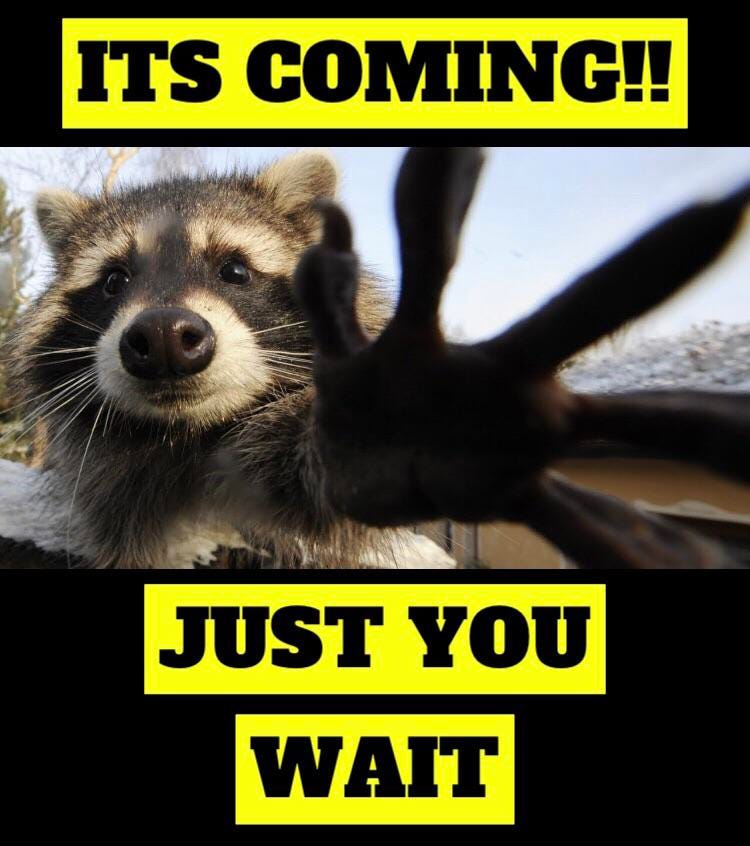💥Issue 16: Declare Independence from Tech Chaos (and Overspending)!🎇
Here's how to have a blast, save money, and celebrate YOU this Independence Day and beyond.✨
💥Hey hey, Techish fam — Happy 4th of July!🎆 You’re likely 4 hot dogs deep already but hey, there is some time for little old me!
I woke up today thinking about the first time I ever marked this peak-summer holiday — the Fourth of July — by doing something truly meaningful for me.
It was 1992, just before my senior year of college. I was back home in Alaska, a small-town girl on the cusp of becoming a strong, capable woman, figuring out who I was and what I was made of. That morning, I ran 10 miles.
Up until then, my longest distance had been eight. (Since, it’s been 50. Yes, 50 miles of non-stop jogging and eating candy… but that story’s for another day.)
Back to July 4th, 1992, I pushed it. Ten miles on wild trails — the kind with actual moose in your path and mosquitoes in your mouth. (Alaskans will get it. Add a bear or two, and you’re there.)
That run was my own personal celebration of independence.
It became a promise I’ve tried to keep ever since:
Do what makes you feel good — mind, body, spirit — especially when the world gets loud.
Push past limitations — the ones people put on you, and the ones you put on yourself.
Celebrate being alive — every step, even the sweaty, buggy, uphill ones.
Not bad life lessons to come from a solo trail run. Not bad for a girl from Kenai with big dreams. And not a bad way to remember what this day can really mean — freedom, yes. But also self-trust, courage, and the guts to go one mile further than you did before.
🤔Questions(s) For You
✨ What’s your version of a 10-mile run — the bold, beautiful thing that reminds you that you’re free, you’re capable, and you’re becoming exactly who you’re meant to be?
🌠 What’s the thing—big or small—that makes you feel most wildly, wonderfully you?
💫 The real celebration of independence? Doing the thing that lights you up from the inside out. What’s yours today?
Let’s talk about it! Tap that little orange button right there and leave a comment.
💥 Declare Independence from Tech Chaos (and Overspending)
The Fourth of July is all about freedom — and yes, that includes freedom from digital clutter, surprise charges, and sketchy scams dressed up in red, white, and blue. So grab that hot dog, fire up the group text, and let’s liberate your tech life one smart move at a time. 🎆🌭📵
Inside this issue:
🔥📸 The Fireworks Phone Photo Tutorial that will save your celebration
📅 Ditch Calendly (and the subscription fee) with Google’s hidden scheduling too
📱 Save big by switching to your carrier’s "minor league" team — Scott’s got some great advice here!
🎙️👀 Techishly Jenn is almost here — the hardly, strictly, tech-ish podcast. (San Franciscans might get that reference…)
🎁🛍️ Prime Day picks — the good stuff I actually recommend — coming Monda!
🚨🛒 Prime Day Scams Are Getting Scary Good — how not to get got (yes, that reads exactly the way I intended it to…)
Ready? Let’s do this!
🎆 Snap Fireworks Like a Pro (Yes, Even With a Smartphone)
Trying to photograph fireworks with your smartphone can feel like trying to catch lightning in a Ziploc. You can’t rehearse a fireworks show—but you can prep your phone. Use these quick settings and tricks to go from “meh” blur to “WOW” shot.
✅ Do This Before the Show:
🧼 Clean your lens! A tiny smudge = big blur when you’re capturing bursts of light.
📴 Turn off your flash. Flash lights up faces and smoke, not fireworks. It ruins your shot.
🔒 Lock focus and exposure: Tap and hold a bright burst on screen until a yellow box appears. This keeps your phone from dimming between blasts.
🎥 During the Show:
📸 Use Live Photos (iPhone) or Motion Photos (Android) to capture a few seconds before/after each shot. You can pick the perfect frame later.
🌙 Turn on Night Mode: Look for the moon icon (tap if there’s a line through it). It brings out more detail in the dark.
📱 Go horizontal! Hold your phone landscape-style for wide, cinematic video.
🎞 Try slow-mo or time-lapse: Slow-mo adds drama. Time-lapse = a fast, fun highlight reel.
🛑 Don’t zoom in. It kills the quality. Crop after instead.
🔍 Hidden Pro Tip:
Check your Accessibility settings. Go to:
Settings > Accessibility > Motion > Turn OFF "Dim flashing lights"
This keeps your phone from dulling the brightness of the fireworks display.
And sometimes? 📵 Put the phone down, tilt your head back, and take it all in. You’ve earned it.
SHOW US YOUR WINNING SHOTS!
💸 Ditch Calendly. Use Google Appointments. Be Free.
I won’t lie. I am THE WORST at keeping my calendar’s in anything other than a state of chaos. I use a book (yes, pen+paper…it still exists), my smartphone, and my laptop, and I still have a hard time keeping up with myself.
But one thing I’m not doing anymore? Paying for Calendly.
It’s time to give my wallet and (and my sanity) a break. Google Appointments is the free, built-in scheduling tool hidden right in your Calendar — and it does 90% of what most people need, with no extra logins, no subscription, and no fuss.
Here’s how to find it:
Open Google Calendar
Hit (+ Create) → Select “Appointment Schedule”
Set your availability, add buffers, and boom — you’re bookable.
You can even:
Add custom intake forms
Set limits on advance bookings
Auto-add buffer time so you’re not back-to-back forever
This is the one calendar invite you want to accept.
📎 Here’s the full how-to from Google
📱 Freedom From Your Wireless Bill: Go Minor League, Save Major Cash
You don’t need to break up with your carrier — just downgrade their ego.
Earlier this year, Techish teammate Scott (of racing a bicycle on gravel nonstop for an 30-hours-straight-fame) ditched his major league provider (T-Mobile)… for their minor league team: Mint Mobile.
Same towers, same service — but $80 less per month. That’s nearly $1,000 a year back in his pocket. GENIUS.
These lesser-known carriers — called MVNOs (Mobile Virtual Network Operators, if you like acronyms) — piggyback off the big guys:
Mint Mobile → rides T-Mobile
Visible → powered by Verizon
Google Fi → taps T-Mobile + US Cellular
No contracts. No mystery fees. No “Wait, why is my phone bill more than my electric bill?” moments.
Scott even tested Mint’s coverage before switching. Verdict: totally solid. Just… cheaper.
Now that’s actual financial independence. And just one more reason we’ve made him a permanent fixture around these hallowed-techish halls.
🎙️👀 Techishly Jenn: nOt ANoThEr BoRIng TeCh PodCasT
It’s happening. The mic is hot. The takes are hotter.
Our brand-new podcast, Techishly Jenn, is launching soon. It's the tech-life talk show that skips the hype and gets real — like if a gadget review, therapy session, and happy hour had a baby.
Guests show up as actual humans (not walking press kits), and we solve problems instead of just chasing trends.
🎧 More info (and sneak peeks) soon…
Do you have a Start-Up that is going to revolutionize your industry or a Founder or CEO type that has an amazing story to tell.
Shoot me an email (below) or message me here and let’s set up an interview:
NOTE - I’m currently booking out for August — all about smart back-to-school gadgets and life-hacks, covering female-founders with amazing stories to tell, and shooting the tech-shit with friends, famous people, and people who should be friend AND famous.
Here are some taglines ChatGPT came up with … what are you top three? (Can you which ones I wrote? We’ll pick the three winners and I’ll reveal the one(s) I wrote next week!)
Come for the tech tips, stay for the…
mic drops, mess-ups, and more than a little magic.
a-ha moments and accidental overshares.
guest confessions and gadget interventions.
life hacks you’ll pretend you figured out yourself.
deep dives, dumb questions, and one very smart host.
laughs, lessons, and the occasional existential crisis.
clarity, comedy, and occasional curse word.
Think of it like tech talk, if tech talk had a soul and maybe a glass of wine.
No bros (mostly). No buzzwords. No bullshit.
I break down gadgets and guests until we both make sense.
🎁🛍️ Prime Day Deals Worth Clicking
I asked. You answered. I waded through hundreds of “deals” and PR pitches that y’all blasted my way.
Here are the ones I actually like — all vetted, tested, and ready for your cart:
🎧 Noise-Cancelling Headphones – My travel-day lifesavers
🔌 Portable Chargers – Keep your phone juiced, even on that family road trip none of your are super psyched to be on right now.
📦 Amazon Devices – Echo, Kindle, Fire — if you’ve been on the fence, this is the time
🧹 Robot Vacuums – Yes, the good ones are finally under $200
📺 Smart TVs – If you’ve been squinting since 2020, upgrade now
🛍️ [Prime Day Picks — Full List at Techish.com MONDAY!]
🛒 Prime Day Scams Are Exploding — Here’s How to Beat Them
Our other employee of every-month, Mike Wehner, is about to drop a must-read guide to the dark side of Prime Day. Spoiler: Scammers are using AI to make fake Amazon sites so convincing, even seasoned shoppers are getting duped.
Fake emails, phony apps, cloned websites — the stats are jaw-dropping: over 120,000 fake Amazon sites popped up ahead of this year’s sale. Don’t fall for it. Mike walks you through five simple rules to stay safe while you shop.
👀 [Read Mike’s Prime Day Scam Survival Guide at Techish.com on MONDAY]
WHAT WE’RE WORKING ON:
🎒📱✏️ Back-to-School Gadget Guides — I’m working to finalize my 2025/26 back-to-school gadget guide, so if you have gadgets you think should be included and recommended to more than 10,000 gadget-obsessed readers, let’s get you added!
And honestly? SO MUCH MORE.
If you want in, email us: jj@techish.com, scott@techish.com, peter@gourvitzcommunications.com
💋 Until next week —
Raise a sparkler. Breathe deep. Let AI do the hard stuff. And stay Techish
-XO, Jenn
@JenniferJolly | Techish.com